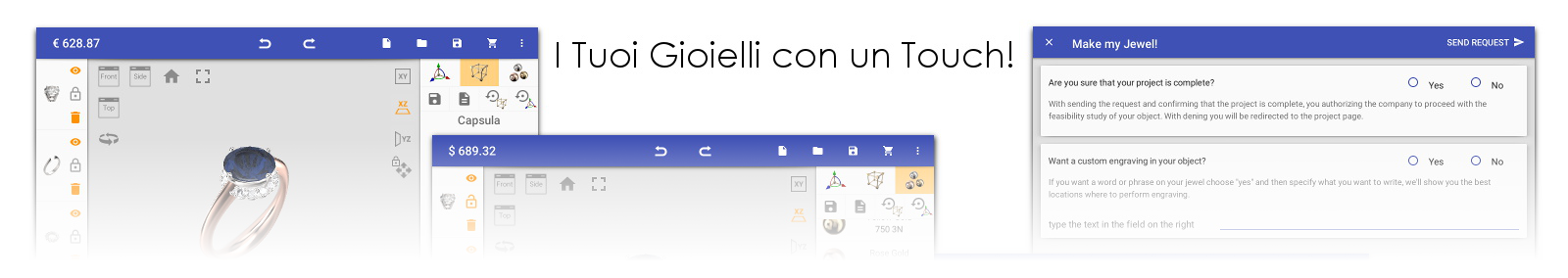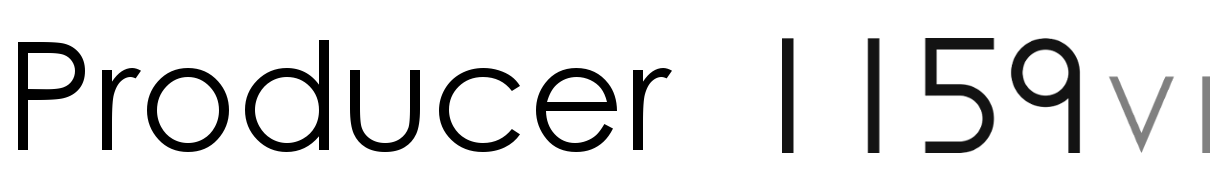We’ve seen it with quick start guide, as it’s quick and easy to make your favorite jewel with a few easy steps. Now we will see how to proceed to send the project to the firm and submit it to the feasibility analysis in view of the intention to do so.
Ordering process of the drawn object:
Now let’s see how to proceed to submit our project to the factory and ask for an analysis in view of the realization.
First of all, we save our project using the floppy disk icon at the top of the main bar.
First of all, we save our project using the floppy disk icon at the top of the main bar.

In the window that appears we give a name to our object and confirm.
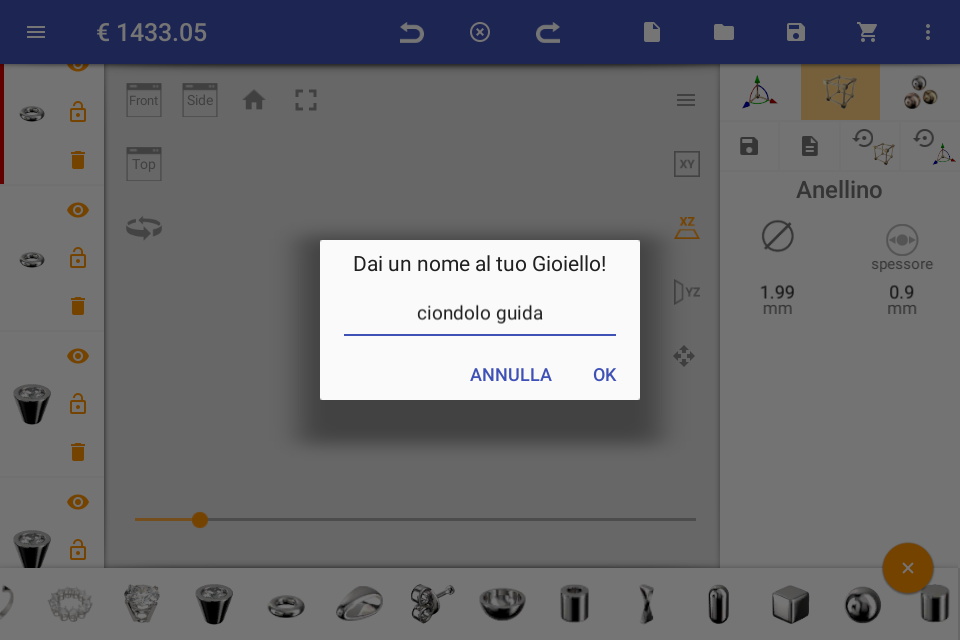
Once the project has been saved, we have two ways to proceed with the order request: touching the budget number or touching the carriage icon on the main bar.
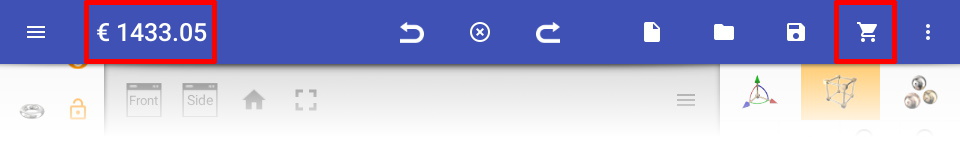
In this guide we will proceed by touching on the figure of the quote that will give us access to the detail page where we will list the components of our object with relative totals of weights and carats of each metal or precious stone used followed by the manufacturing and then the total amount of spending.
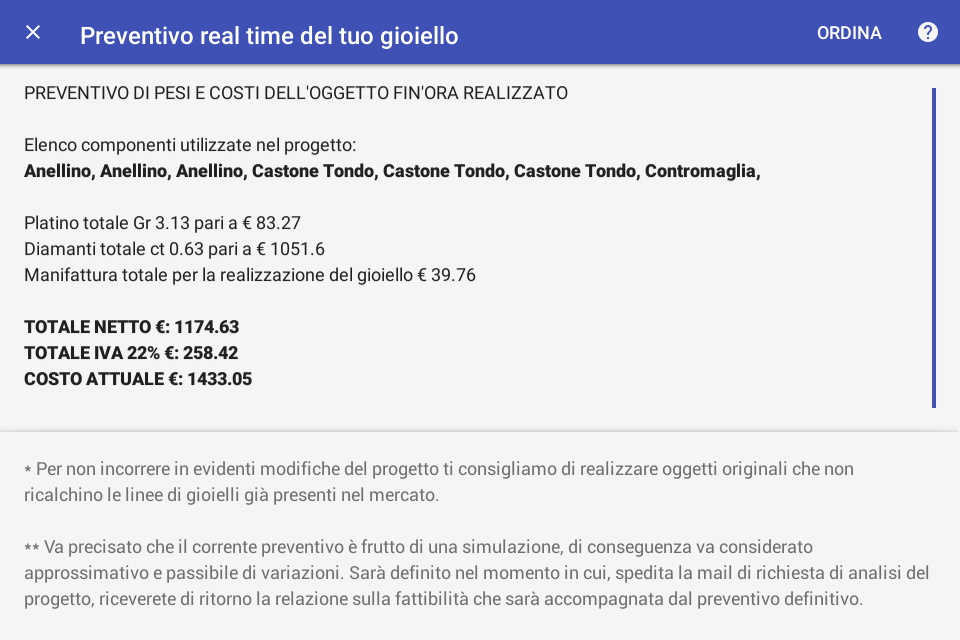
From the budget window, if we are convinced to continue with the order process, we touch the ‘order’ item at the top right of the main bar; choosing the point of application we are presented with a description of what happens by tapping ‘order’.
We make a tap on ‘order’ and we proceed, opens a window that tells us what we are going to do with the next steps and warns us of the imminent entry into the composition of the real order:
We make a tap on ‘order’ and we proceed, opens a window that tells us what we are going to do with the next steps and warns us of the imminent entry into the composition of the real order:
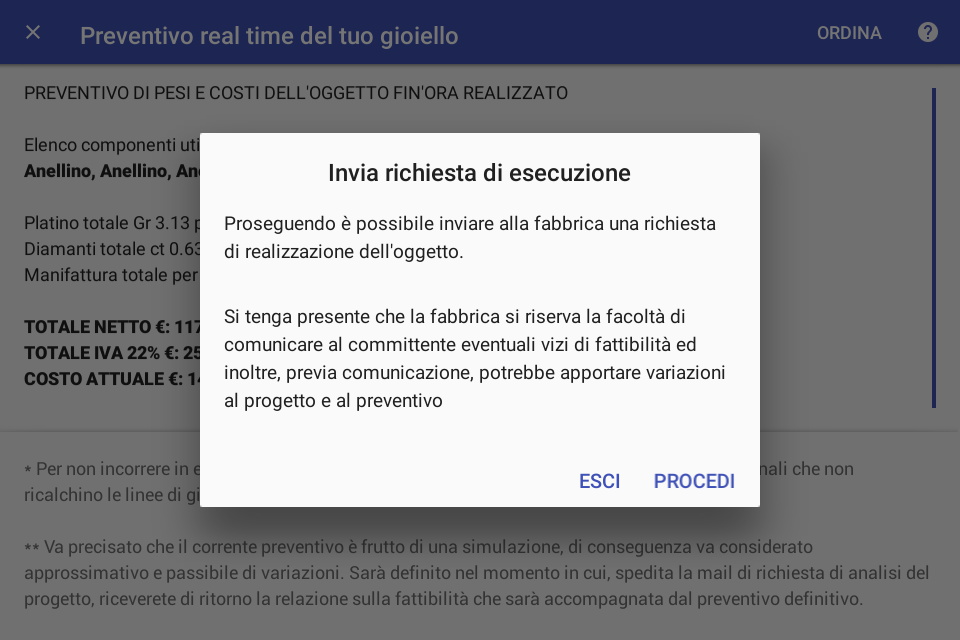
as you can see, we can still leave the process by tapping on ‘exits’, we continue to touch ‘proceed’.
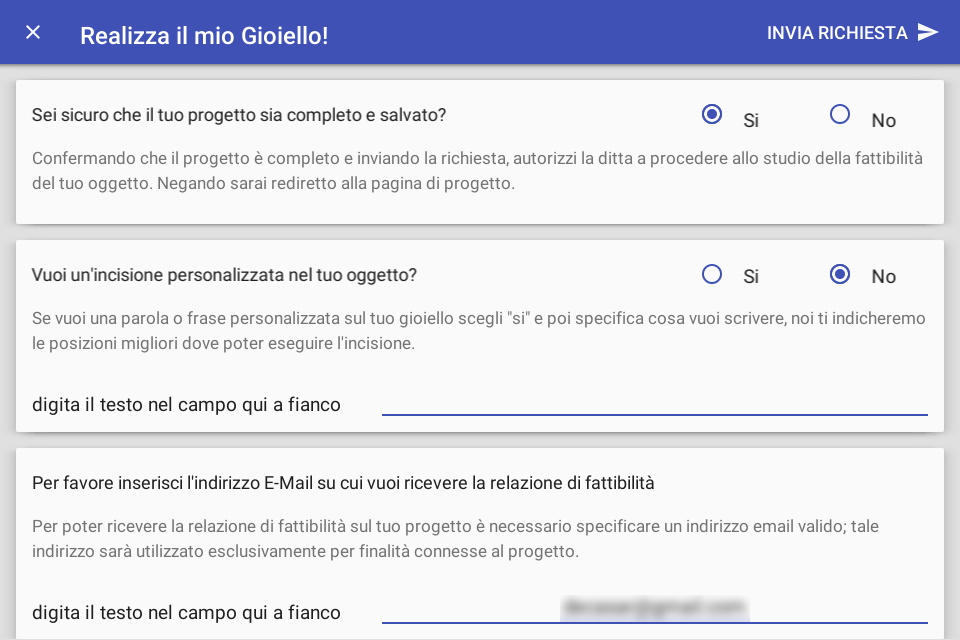
At this point we open the right page where we will have the opportunity to personalize our item, asking the factory to place an engraved engagement on the object.
In the first box we are asked to confirm that the project is over and we are aware that what we will send to the factory will be considered a complete object; we touch ‘yes’ and move to the second pane, here we are asked if we want to personalize the object with an engraved inscription, select ‘yes’ and type the text in the field indicated.
In the last box we must enter an email address that the factory will use to send us communications about the submitted project; we enter a valid email address, just inserted, you will notice that the top right entry in the main bar turns on, going from gray to white, this means that we have made all the necessary steps and are ready to send the request mail for analysis of the project to the company, at this point we touch ‘submit request’.
In the first box we are asked to confirm that the project is over and we are aware that what we will send to the factory will be considered a complete object; we touch ‘yes’ and move to the second pane, here we are asked if we want to personalize the object with an engraved inscription, select ‘yes’ and type the text in the field indicated.
In the last box we must enter an email address that the factory will use to send us communications about the submitted project; we enter a valid email address, just inserted, you will notice that the top right entry in the main bar turns on, going from gray to white, this means that we have made all the necessary steps and are ready to send the request mail for analysis of the project to the company, at this point we touch ‘submit request’.
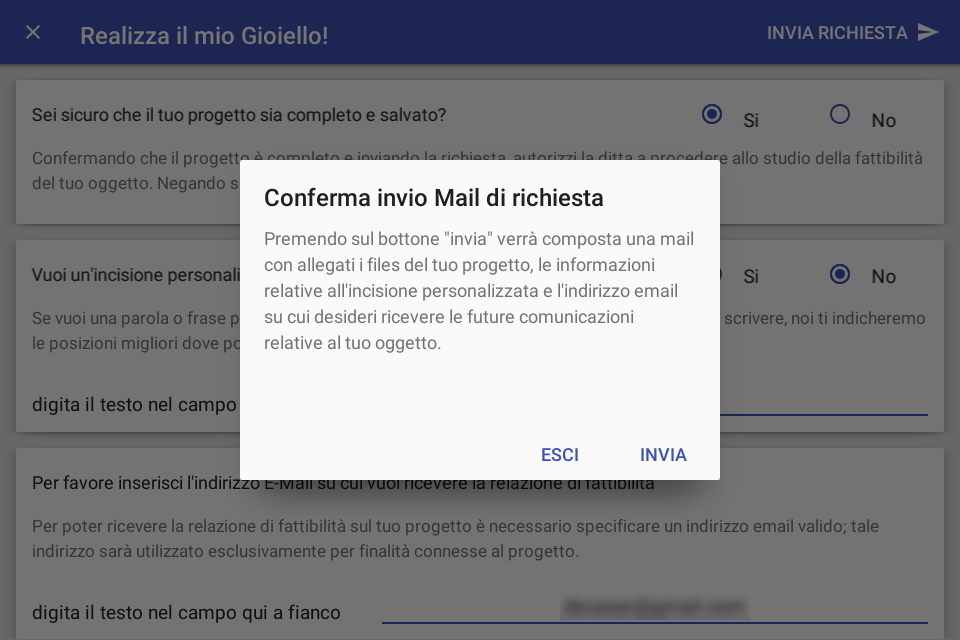
In the window that appears, it explains what happens by tapping ‘send’; is the final phase of composing our request, touch ‘send’ and we look forward to confirming the correct mailing of the mail; From this moment on our project will be subjected to the analysis of a factory technician who, in conclusion, will draw up a report on the feasibility of the object and on any changes to be made in order to realize our jewel, followed by a detailed budget estimate of weights and costs and of a photorealistic render of the object.